Chinese New Year is approaching and I know what y’all are thinking. It is time to set new resolutions if you haven’t and if you have, it serves as a good reminder to keep up with your resolutions.
I had almost lost the motivation to carry on with my new year’s resolution (Keyword being almost).
So, to tick off that New Years Resolution, all the tips and tricks point towards creating small and manageable goals daily. Follow them and you’ll fulfil them. Easy.
Except that, that’s not true. Building good habits can be so difficult. But it does not have to be!
According to Healthline, habits are built between 18 to 254 days, an average of 66 days for the new behaviour to become automatic.
Now if you’re on the same boat as me (Almost losing that consistent behaviour), these are some of the best trackers which you can use to fulfil some of your New Years resolution! Before you know it, this habit is going to be part of your routine just like that. *Fingers snaps like Iron man*
1. PLANT NANNY
I’d admit that I am guilty of not drinking enough water daily so I use this application to help me out.
The goal is to hydrate yourself while watering your plant with the same amount of water so they will grow. This little application is perfect for you if you have troubles trying to drink up and replenish your dehydrated self (Even when you don’t know it yourself). Trust me your body will appreciate this so so much!!
How this app works: For the setup, choose a plant. The default one is this cute little seed named Sunni (You can always rename your new plant). So, every time you drink some water, record it down by watering your little plant and watching your plant grow. Otherwise, it will shrivel up like a real plant and we don’t want that to happen ☹️ Every 2 hours, a notification is sent to remind yourself that you should hydrate and water your plant.
Tip: First thing to do once you wake up is that should have a glass of room temperature water and clock it on your new Plant Nanny app. Wink emoji.
Plant Nanny is available in the App Store and Google Playstore and the best part is that it’s FREE!
2. SLEEPTOWN (Paid App)
One of my New Years resolution is to make sure that I wake up early in the morning while maintaining a healthy 7 to 8 hours of sleep.
Studies have shown that “The more irregular these sleep patterns, the higher the risk for obesity, hypertension, and elevated blood sugar, and the higher the projected risk of developing heart disease over the next decade”. Which is why this application is proven to be useful to help encourage the habit of sleeping consistently daily.
Personally, I believe that it does not matter how late I sleep as long as there is some form of routine in my sleep. This will help my body recognise the time for itself to wind down and start repairing my body as I sleep.
Disclaimer: Although, do not take my word for it as I am not a doctor. Do seek a professional opinion from your doctor.
The goal is to help you get off your phone as you prepare to wind down and go to bed. The Sleeptown application is perfect for those who have so many troubles getting into that fixed routine.
How this application works: For the setup, choose the times which you want to sleep and wake up daily. You may select up to 2 days where you will not lose a streak for not sleeping on time. These are your rest days. There is also an option where you can set to ensure that the SleepTown application wakes you up.
Each night, before you sleep, click on the Sleep button. From there, you will not be able to leave the application. Overnight, as you sleep, your building is built in the process. If you wake up on time (up to 2 hours before your alarm), it will be beautifully constructed. Otherwise, your new building will be destroyed. Leaving the application also destroys your building so be sure not to do that! From there, with the buildings accumulated, you’ll also be able to start decorating and adding constructed buildings to your own town.
What I like about SleepTown is that you can build a “Circle” (with a community of up to 15 people). I have a circle with my friend, whereby we strive to wake up at the same time each day. Accumulating our points over time will allow us to build a “Wonder” which can be added to our town. This helps to keep each other motivated as we move forward to building similar sleep habits.
Tip: There is an option where you can turn off the setting of not being able to leave the application. Although, I would not recommend that as you can get sucked down the rabbit hole of being stuck on your phone through the wee of the night. Do I sound guilty here?
SleepTown is available on the Playstore (Free) for the basic functions (excludes Circle) and the App Store (USD1.99) for all functions (includes Circle)!
3. FORTUNE CITY
One of my newest discoveries this year. I’ve been using this application for about 2 weeks now and I’ve been loving how fun this application is. Although, I have to question whether this application is encouraging my spending with the cute little buildings or is supposed to discourage it 🤔
As a young adult entering the workforce soon, becoming financially independent is one of the new goals I have. It is very important that I start managing my own finances.
I’ve always liked the idea of digital payments being so easily trackable as it is instantly reflected in the monthly bank statements. But for cash, it is just not as simple. I’m well aware that I have my Bullet Journal to keep track of some of my expenses. Unfortunately, it can be difficult to keep track of every single expense and whip out my bullet journal if I don’t carry it around. So, this application is perfect for that!
For those interested in knowing how I manage my expenses using the Balance Sheet and Profit & Loss way, do check out the post here.
Since I have my phone with me ALL the time (If you don’t, are you sure you’re living in the 21st century?). It is so easy to just unlock the phone and update this app.
How this Application works: For the setup, just record your expense into the application each time you spend. With each record, a building will be added to your little town. You can merge them to earn more coins which can be spent on improving the little town of your own as you build a metropolis.
What I really like about the application is that you can categorize the expenses into different categories and analyse your expenses from there. It quickly allows me to understand my spending patterns and work towards managing my finances.
Another thing I like is that the option of spending through cash or credit card is available. This is important as some of the payments are not instantly deducted from my card immediately after my purchases. It allows me to trace back and ensure that there are no mistakes in any of the digital transactions that I make.
Tip: This is an important aspect as banks do make such mistakes, so do be sure to check your digital accounts, everyone!
Fortune City is available in the App Store and Google Playstore and the best part is that it’s FREE!
4. FOREST
From the same creators as SleepTown, the Forest application is the application version of the extension which I mentioned in my post “5 Free Chrome Extension every student needs“.
Keeping my productivity is something that I struggle with all the time. Does anyone else relate 👀 Well, this application is one that I keep on my phone so my hands won’t subconsciously drift towards my phone when it is not supposed to.
This application is mostly used to track as many minutes as possible as you are productive. Productivity is, of course, subjected to your own interpretation.
Personally, I use this application to encourage myself to start working. I find that once I do, I typically get the momentum to begin my work and don’t remember setting my forest application afterwards. That is perfectly okay! The whole point is to encourage a more productive behaviour anyway 😂
How this Application works: This application is slightly different from the Chrome Extension. It does not have the option to include any applications which allow access or otherwise. For the setup, simply enter the amount of time which you want to stay focused (up to 2 hours). From there, the application will prevent you from leaving the application.
This will discourage you to reach out to your phone while the trees are being planted in the process. As you remain productive (Hopefully you are), your tree grows in the process. Leaving the application kills your tree so do look out for that!
What I like about the app is that there are different types of plants at different times. For example, shrubs are for timers up to 20 minutes while trees go up to 2 hours each go. There are also many types of trees to choose from. If you want to, you can also choose to categorise your productivity.
Another thing that I like about this app is that, with the coins that you accumulate from growing your trees, it can be spent on planting a real tree!
A test by Forest is available to identify your personal flower and focus type so you can head off to find your study buddy. From here, you can claim a personal flower for your application too!
Forest is available on the Playstore (Free) and the App Store (USD1.99)!
BONUS: FLO
This one is for all the girls out there. I’ve been in a situation where I have had trouble remembering when my Aunt Flo is about to turn up for her monthly visits, which left me in a huge mess (Literally). This is especially important for me since I have irregular periods.
Flo had been a huge lifesaver as it provides an estimation of when your period cycle is about to begin. While the application is not 100% accurate, the estimation typically gives me ample time to ensure that everything I need is necessary. Pads and chocolate supplies are all stocked up by the time my period comes around. The latter is so very important in these sensitive times, am I right?
What I like about this app is that there is a security function that only allows the owner of the phone to unlock it, ensuring that my privacy is safeguarded.
Using this app, I can also keep track of my daily symptoms, although this is not the primary reason for my usage.
The premium version unlocks articles and lessons for a more comprehensive analysis of your personal cycles. Unfortunately, I don’t have the premium subscription so I cannot tell you more. Regardless, the basic tracking function is useful enough in my opinion. Especially even more if doctor visits come. All I have to do is to refer to this application for the annual health checkup to the doctor or when necessary.
Flo is available in the App Store and Google Playstore and the best part is that it’s FREE!
While there are many similar applications out there that includes the same if not more functions, these are the ones that I use and love because of how cute they are. Having an interactive interface, especially those which are gamified really gets me back onto the app and clock in my habits.
I hope that these have helped you in becoming more productive and let you meet your New Years Resolution in this very beautiful 2021 🙂
Disclaimer: This article is educational in nature and does not represent any financial or health advice. I am not earning anything from any of these applications listed here. Please do speak to your financial advisor or a health professional for any professional advice.






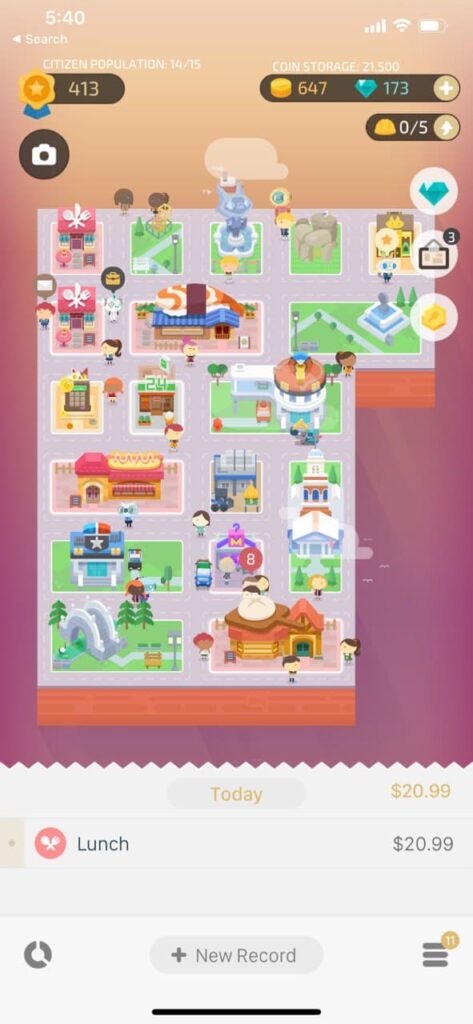
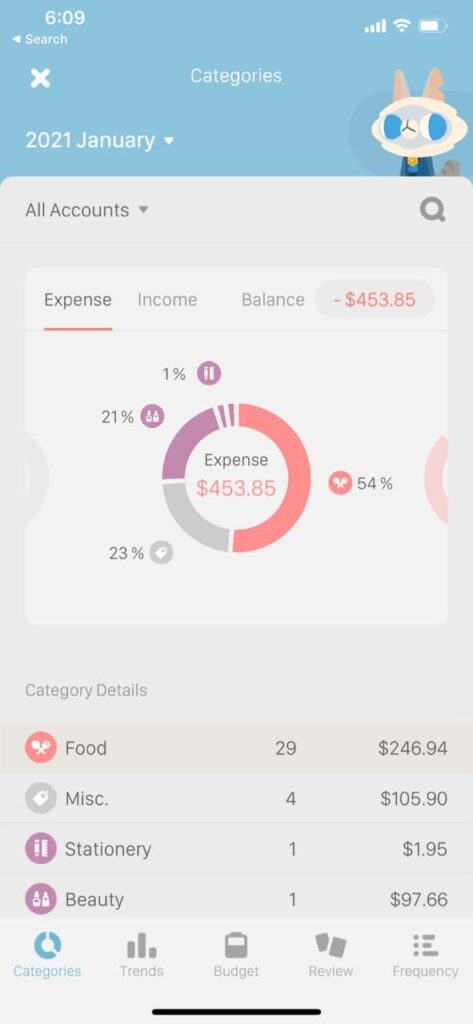


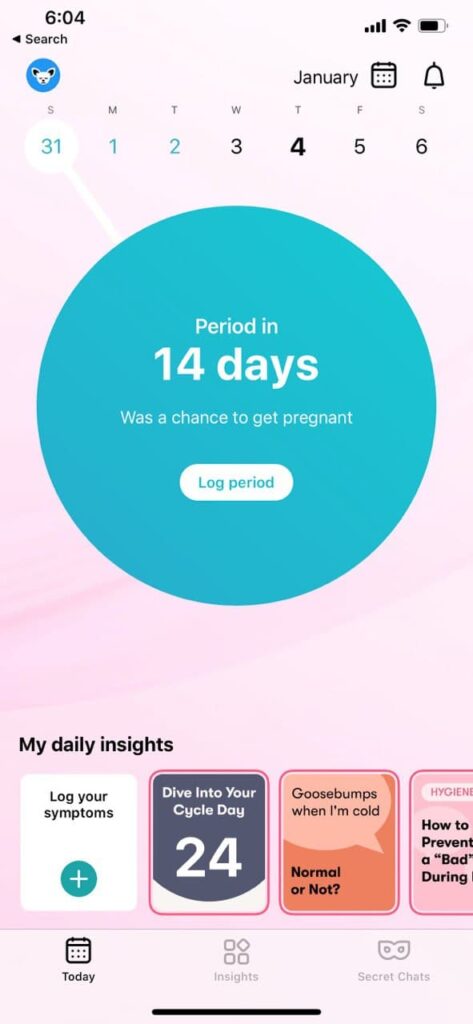


0 Comments